How to view SEE Exam Result 2076
Kathmandu The Examination Control Office is expected to publish the SEE result of this year. The information has also been issued by the Office to see how the results are being reviewed.
People can see their SEE result through the website, SMS and IVR. Total SEO examinations conducted on Chaitra 4, 2076 were attended by the total 4,75,300 candidates from across the country.
For viewing the SEE result here are some steps:
From SMS and IVR:
You can also check SEE Result 2075/76 via SMS/IVR. For this, you have to send an SMS via your mobile phone to one of the following numbers by typing



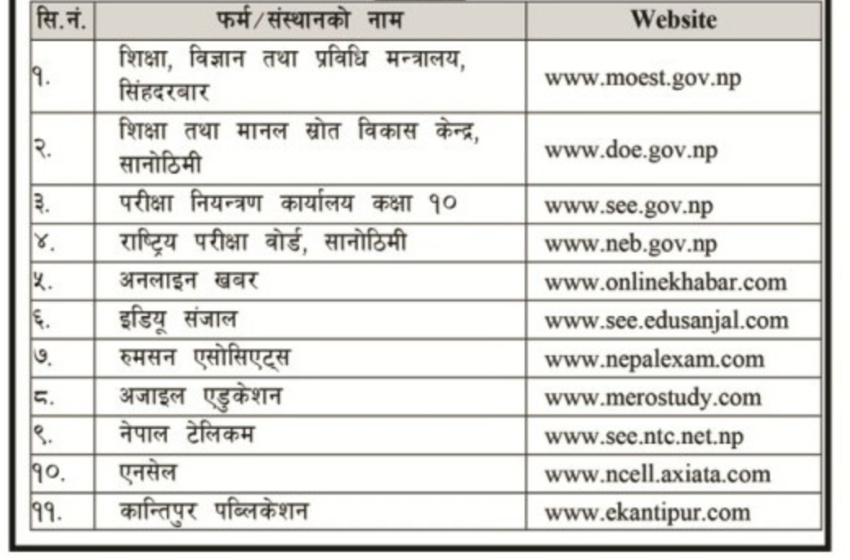






No comments:
Post a Comment